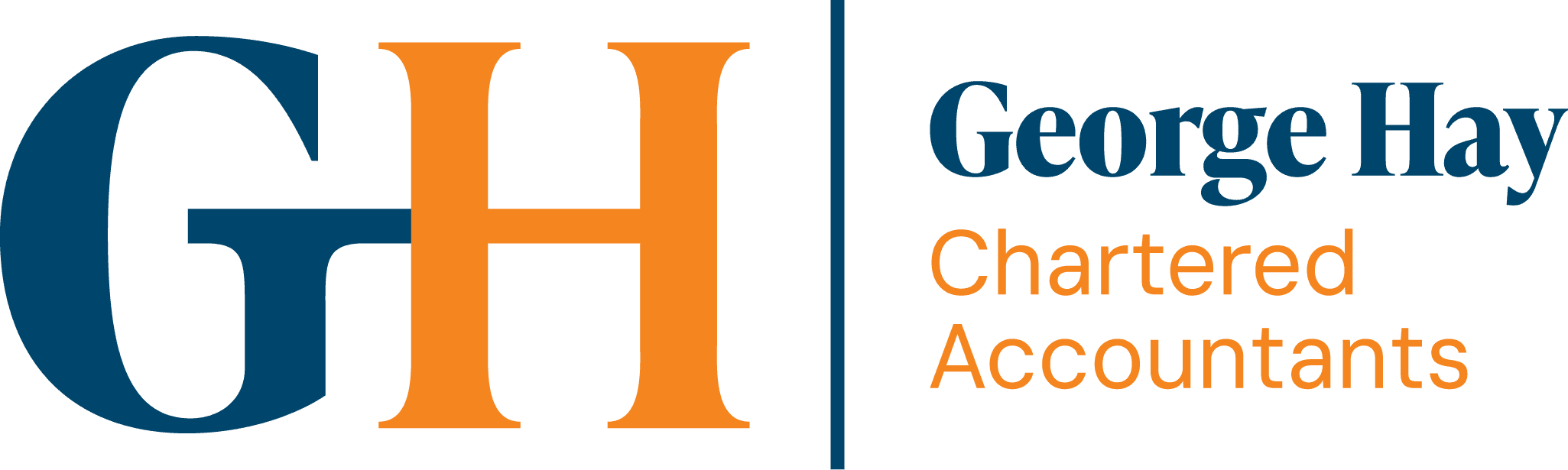A tidy set of books has endless benefits: it reduces the risk of errors, simplifies tasks such as sending invoices and statements, and allows for more accurate reporting.
An issue we have seen with clients previously is where the accounting software recognises a contact as something slightly different to the account already in their system; this can happen when a supplier changes their branding, or invoice layout, for example.
This can result in having multiple contact accounts for the same supplier, making it harder to search for information, or allocate credits.
To merge a contact in Xero, open the contacts tab and locate the contact you wish to merge.
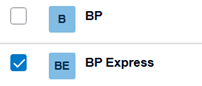
Scroll to the top and select “merge” and enter the contact you wish to merge into.
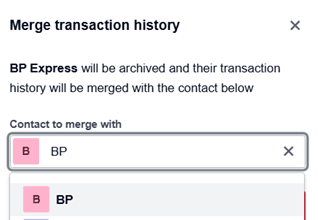
Select and confirm the merge.
If you have made an error, you can undo this by unarchiving the contact. Go to Contacts > Archived then locate the contact you wish to unarchive. Select the contact and click restore which will restore the contact and the original transaction history.
Contact merging cannot take place for CIS subcontractors, nor for project contacts in Xero Projects.
Tools such as Dext can also assist with preventing duplicate contacts being created in your accounting software.
Where Dext detects a supplier name similar to a previous contact, such as BP vs BP Express, it will automatically suggest it as an alias and will merge the contact transactions so they are posted to Xero under the same supplier name.
To learn more about getting the most out of your core accounting system, whether Xero or another of the leading platforms, contact our team of cloud accounting specialists today.