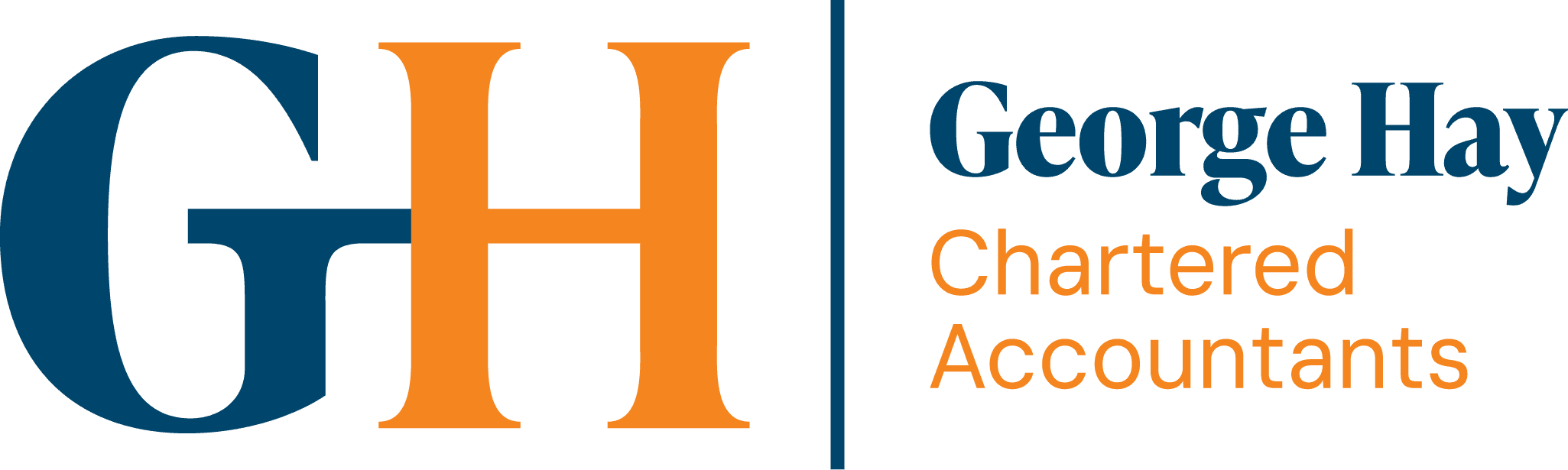If you are running a multi-departmental business, or one that has premises in a number of different locations, using tracking categories within Xero can enable you to track key metrics (i.e., sales and costs), for a distinct group/s, and to understand how these different areas of your operation are performing.
Tracking categories, in this instance, replace the need for department codes or cost centres and you might find them useful if, for example, you’re a retail business with stores throughout the UK or a construction business needing to track commercial vs residential work.
Tracking ‘options’ can be added to new and old transactions, bank transfers, fixed assets, budgets, contacts and payroll expenses.
Set up Tracking Categories
To set up tracking categories you will need to go to Accounting > Advanced > Tracking categories.
You’ll see a button that allows you to ‘+ Add’ a tracking category, and to name it accordingly. You can then enter your various tracking options under ‘Category options’.
You can have up to two active tracking categories (i.e., Location) and up to 100 tracking options per category (i.e., North, South, East, West).
View the Tracking summary report
Go to Reports > Financial Performance > Tracking summary, then:
- Select your date range
- Select the account type you want to view e.g., sales, cost of sales, expenses
- Select the Tracking category e.g., location
- Report will display a summary of total sales for each tracking option e.g., North, South, East, West
As well as this, tracking columns can be added to balance sheet and profit & loss reports. Budget and Payroll reports can also be filtered by tracking category.
How can tracking categories help your business?
As with most of our cloud accounting tips and tricks to date, it’s all about saving you time and delivering ‘of the moment’ data to help you make efficiencies within your business, as well as better informed business decisions.
Being able to track your business’ performance, as a whole and in respect of its constituent parts, is vital if you are to succeed. Tracking categories can help you to do this, quickly, easily, and more importantly, consistently.
For example, if you are selling your products across a number of different platforms, you could use tracking categories to identify which platform is generating the most sales.
How can George Hay help?
Our cloud accounting experts in Bedfordshire, Cambridgeshire and Hertfordshire are here to help you explore what works for your business, and to ensure you’re getting the most out of your chosen software.
If you’d like to find out more about how cloud accounting software and digital tools can help you to track your business’ performance, contact us today.